Last week Readwise announced that they would be opening up their betas in bigger numbers. They were also ready to start sharing updates publically, this meant that I could finally share a major change in my productivity toolkit. My read-it-later apps have changed from Instapaper and Inoreader to one app, the Readwise Reader. I signed up ages ago and about 2 months ago – I got the email that said I had been granted access.
When I got it, a few things had changed from when they originally filmed the loom introduction – but that was easy enough to figure out. While I will tell you what I like, Nicole van der Hoeven did a video that showed you a basic rundown of all the features.
Features include:
- a browser extension that lets you highlight on the page (which will save to the reader) or go to the Readwise Reader app and read it there, in the tradition of a read-it-later app
- The ability to save articles, epub ebooks, emails, pdfs, Twitter, newsletters and RSS feeds
What I Like
I listen to my fiction books on audio – so when I hear a quote that I like, I can use the eBook feature and mark it through there in stages as I go about reading. When I can’t remember the full quote but a few words, I use Goodreads to find the quote which allows me to search the epub and highlight it.
I love newsletters – but I hate how they clog up my inbox. I am a writer and reader on Substack, so I use my Reader email to sub to everyone. That way I get to read the posts, whether it be newsletters or RSS feeds, without clogging up my inbox.
What Particular Things I Have Set Up In My Account

There are certain features that you can custom to your needs, for example where you sent the feeds, tags and the like. I am not sure whether the tags in the Reader carry over to the Readwise app – but that may be something they do in the future. This is how I have set up my account:
- By default, Twitter saves your threads both to the Reader and to the Readwise app – I have turned off the Reader as I save threads and tweets and read them later in Logseq
- I have my newsletters sent to my feed which is separate from my library, which is where all the books, saved articles and pdfs live. I like to keep them separate so I can tell whether I have books or blog posts that need catching up on
- I have a specific filter with my RSS feeds
Everything Is In Flux
Just as I write this I went to check my Reader and saw a new envelope that wasn’t there yesterday. They have added a homepage which is a dashboard, which from first glance gives you a snapshot of your reader and includes:
- Continue reading
- Recently added
- Shortlist
- Quick reads
- New in feed
- Long reads
- Recently highlighted
As with every beta program – things have the possibility of changing. However, with the vibrant community and hard-working engineers – this is definitely an app if you want to keep everything in a central place. I am aware that when the Reader is finally released that there may be a price increase – but the functionality that it provides me, it is worth it.
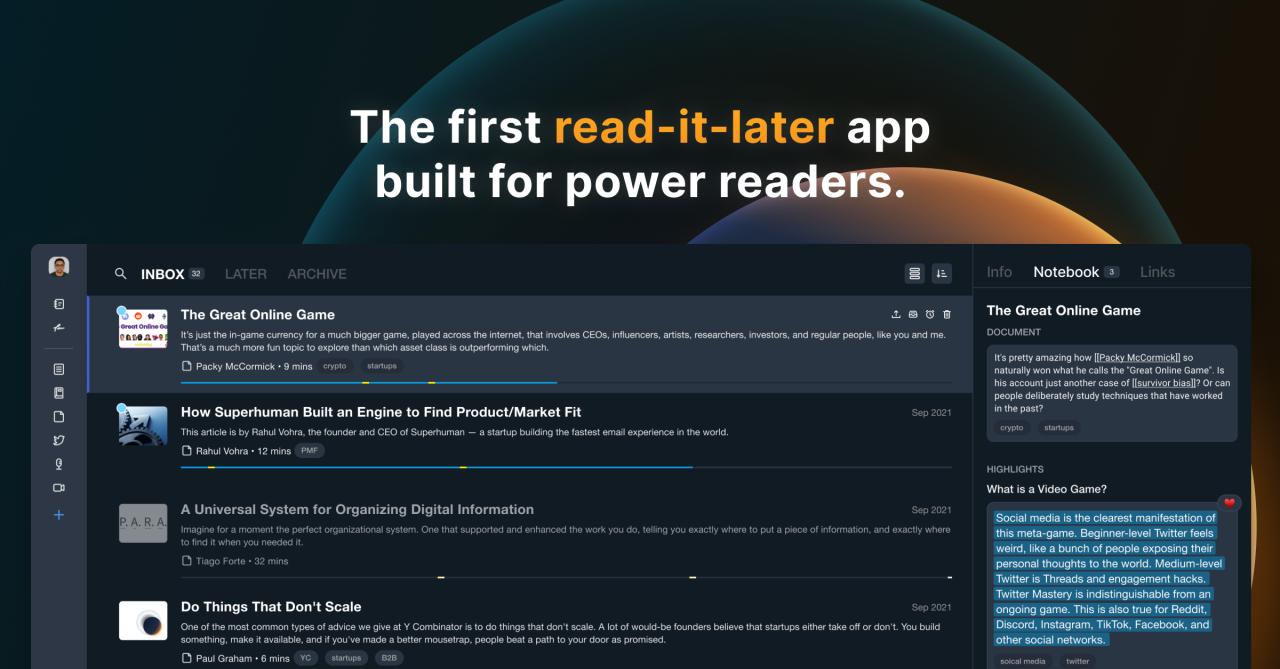
Leave a Reply