Every writer I have ever talked to or watched has one thing in common — they carry some sort of notebook with them all the time. Depending on what type of writer you are will dictate whether the notebook is physical or digital.
Though I prefer digital, the main reason I am not fully digital is because Logseq Sync is still in beta. I foresee that as Logseq Sync gets better, I will switch over completely. Until then, I use 2 apps and 1 notebook to assist me to write when the moment is fresh.
As a writer with a disability that affects my ability to write when on the go, I have to approach things a bit differently. My disability means I only have the use of one hand and cannot use the other in any usable way.
On The Go-Go: Google Keep
Google Keep is for when I am in the city and need to capture something. More often than not, it is going to be a quote or an idea that has come to me. I need to be able to record it to come back to later.
What I like about Google Keep is that you can colour-code notes, archive old notes and tag.
The main ways I use Google Keep:
- When it is something short and quick
- When there is nowhere for me to sit down with a notepad
- In bed, using Google Nest
Going Somewhere To Write But Don’t Want To Lug Laptop: Rhodia (size no. 16 or 13)
Using a Rhodia notepad is a new writing method that I have recently employed in my practice. It is mostly with the handbag I have with me whenever I am not at university.
Personally, I use a size 13 or 16 as it fits in my bag but more importantly, its big enough to write on but small enough to balance on my knee.
I usually record my observations of a scene that I could use sometime.
Alone and Free To Write: Logseq
This is where I do the majority of my writing. As well as doing my long form writing — this is where I take my notes that are in Google Keep and Rhodia and put them into Logseq.
My long-form writing is when I either work on my zettelkasten or writing outlines for articles such as this one.
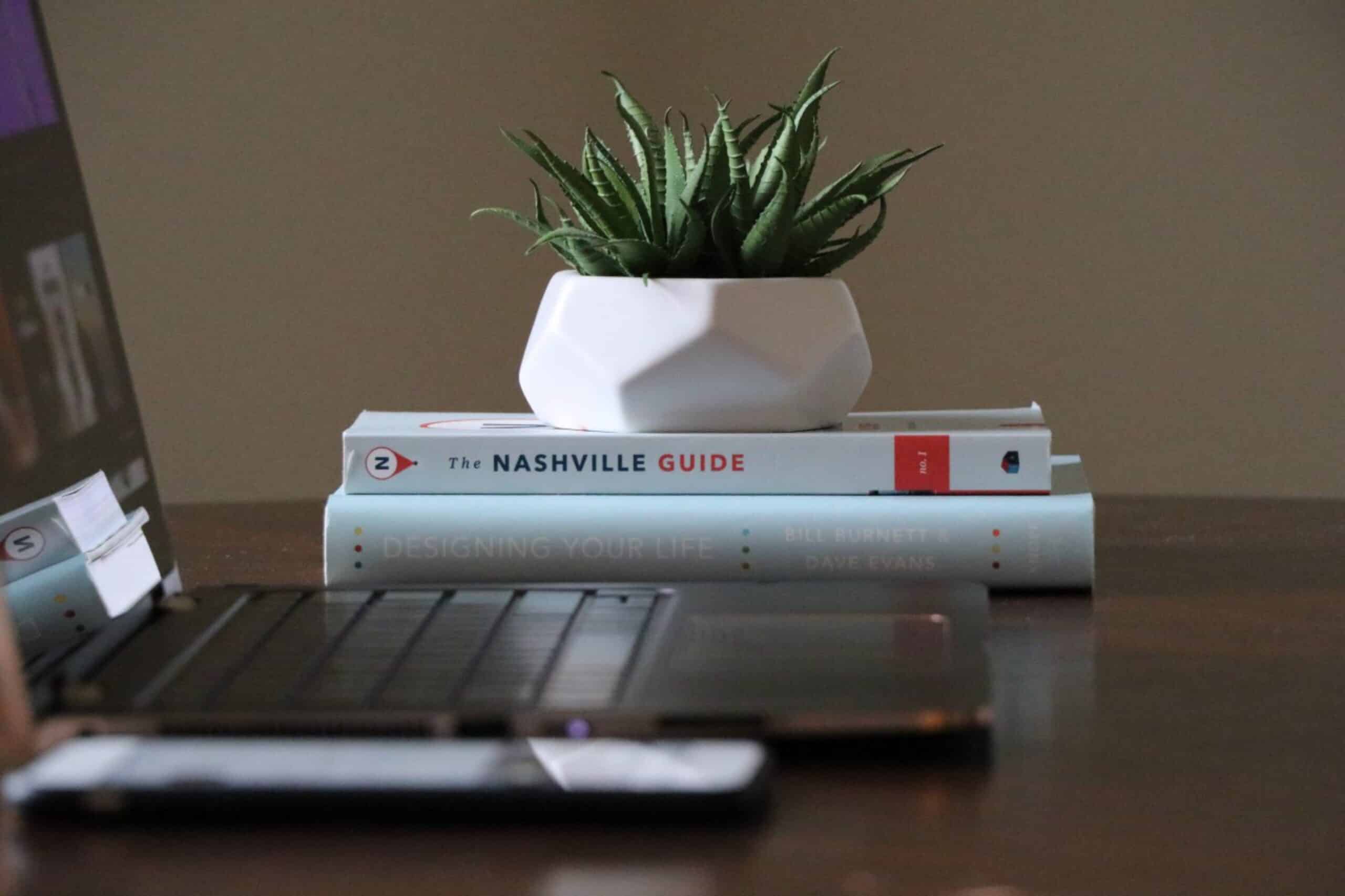
Leave a Reply