I grew up in the era of computers. Specifically, computers being in classrooms. As someone who has only use of one hand, and whose writing is not the greatest — computers made my life a lot easier.
Because of my stroke, I only have use of my left hand. I also had very messy handwriting — so much that instead of having to do a writing test to get my pen license, I was just given one.
With a pen, my writing improved greatly. Though my writing was still messy, it was a little bit easier for the teachers to read. There was one thing though that dictated the look of my writing, and that was that my hand got tired quickly. In primary school, it was just accepted that my writing would always be a level of illegible. In high school, I could write all my essays on my laptop.
In primary school I did the latest in assistive technology — was to do 5 Finger Typist, a now very out of date touch typing program. While it got me to where I am now, quite quick for one hand, I still have to navigate the Qwerty keyboard.

When it came to VCE — that’s when I got a scribe. As a disabled child, I have always had an integration aid. In the early days, it was because I needed assistance in the playground, in the later years their job was to take notes for me. This made writing up things easier.
When I moved to Melbourne, the laptop was my constant. Being able to take it to school, and later on, having a tablet — made things so much easier. When I did my Diploma of Writing and Editing, the tablet allowed me to keep pace — note-taking with everyone else, when a desktop wasn’t available which was rare.
Now, in 2021 — though I can still use a laptop, my writing capacity is limited by RSI strain, made worse because it is my dominant (and only) useable hand. A friend of mine happened to stumble across the Tipy Keyboard and I knew that I would want to give it a go, so I purchased it.
The only fault I can see, which isn’t a huge fault — just a lack of something — is that two keys are mixed up. Basically, because the keyboard set up is based on an English keyboard while I have an Australian keyboard. As a cause of this on the Tipy keyboard the 1 that has the @ symbol in fact elicits the double quotation marks and vice versa. This, though annoying, I will get used to and as I will only be using it.
But that is a small price to pay. I know it will take time, as I have to use it to get better, which is annoying because I want to be fast now. But at least I can still switch while I learn.
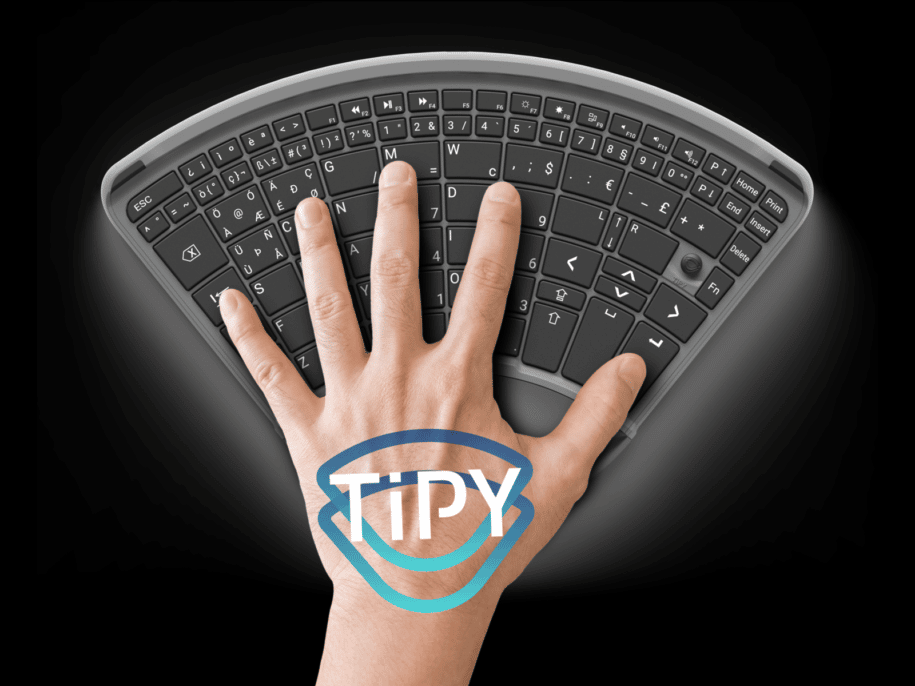
Leave a Reply